|
[Solution] ACER - Aspire One Sound Studdering
|
| Author |
Message |
Mr. Shizzy
ɯɹ˙ sɥızzʎ

Posts: 2,973.4020
Threads: 415
Joined: 21st Feb 2007
Reputation: -2.36574
E-Pigs: 160.1496

|
 [Solution] ACER - Aspire One Sound Studdering [Solution] ACER - Aspire One Sound Studdering
![[Image: AcerAspireOne.jpg]](http://www.geekzone.co.nz/images/news/AcerAspireOne.jpg)
I own an Acer Aspire One notebook PC with windows XP.
I absolutely love it. (It only weighs 2.2 lbs)
Recently, the sound started studdering badly on me.
(Windows beeps, movie/music playback, even websites such as youtube.)
I looked all over for a solution.
Acers web site was no help...
Other forums suggested re-installing the audio drivers, others suggested updating the BIOS.
None of this worked...
Then I came across this:
http://www.tomshardware.com/forum/51316-...o-problems
which links you here:
http://winhlp.com/node/10
This fixed ALL audio issues instantly.
One note: You need to use IE to access the link correctly. Firefox doesn't load it right...
Anyway - hopefully someone else finds this useful.
~Shizzy
PSP 2001 [TA-088v2]: 6.39 ME-9.7
![[Image: 4kly6c1.gif]](http://i13.tinypic.com/4kly6c1.gif) Sig by Mr_Nick666
Sig by Mr_Nick666
|
|
| 06/04/2009 12:11 PM |
|
PLZDELETE
Consume In Small Portions
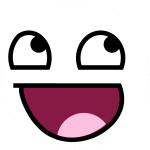
Posts: 1,832.1709
Threads: 249
Joined: 24th Apr 2007
Reputation: -4.69621
E-Pigs: 52.4930

|
RE: [Solution] ACER - Aspire One Sound Studdering
woops, just tried to run this on the wrong laptop
will post results soon but i have a feeling my problem was more of a buffer problem
Edit: just run it and seems to have stopped to random freezing of songs, but now it occasionally has really flakey sounds come out of the speakers.
(This post was last modified: 06/04/2009 02:03 PM by PLZDELETE.)
|
|
| 06/04/2009 12:37 PM |
|

User(s) browsing this thread: 1 Guest(s)



 Link 1
Link 1 Void
Void Downloads
Downloads Find teh crap
Find teh crap List of Pplz
List of Pplz Don't Click me
Don't Click me
![[Image: AcerAspireOne.jpg]](http://www.geekzone.co.nz/images/news/AcerAspireOne.jpg)
![[Image: 4kly6c1.gif]](http://i13.tinypic.com/4kly6c1.gif)

