
u_c_taker
hacks=drama

Posts: 3,185.2011
Threads: 102
Joined: 29th Jan 2007
Reputation: -1.03084
E-Pigs: 36.7855

|
RE: semi brick hlp
ok one more thing u have to change ur kernel to 1.50 kernel i beleive
|
|
| 13/06/2007 09:57 AM |
|
iggrull
keep it together
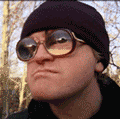
Posts: 652.4806
Threads: 35
Joined: 25th Apr 2007
Reputation: -8.19501
E-Pigs: 1.9829

|
RE: semi brick hlp
u_c_taker Wrote:ok one more thing u have to change ur kernel to 1.50 kernel i beleive
went to
Configuration » Game folder homebrew (currently: 3.40 Kernel)
and switched it to
Configuration » Game folder homebrew (currently: 1.50 Kernel)
went back to
Run program at /PSP/GAME/RECOVERY/EBOOT.PBP
same error as before :[
"The system cannot be updated.
The update program is not applicable for this system.
(80000025)"
i hit O for "O Back"
spits me back out in 3.40oe just fine.
_______________________________
i was thinking i would update my other psp from 1.50 to 3.40oe and use the data.dxar to try to reflash 3.40oe on my other psp, but i had already updated the 1.50 and deleted the data.dxar :[
next i will downgrade the 3.40oe that's letting me, update to 3.40oe again, and try using the data.dxar on the 3.40oe that won't let me downgrade.
|
|
| 13/06/2007 10:09 AM |
|
u_c_taker
hacks=drama

Posts: 3,185.2011
Threads: 102
Joined: 29th Jan 2007
Reputation: -1.03084
E-Pigs: 36.7855

|
RE: semi brick hlp
try 3.30 oe its more stable than 3.40 oe Double postok i u have a working dump of flash 0 couldnt u reflash the files through recovery using toggle usb
|
|
| 13/06/2007 10:11 AM |
|

User(s) browsing this thread: 1 Guest(s)




 Link 1
Link 1 Void
Void Downloads
Downloads Find teh crap
Find teh crap List of Pplz
List of Pplz Don't Click me
Don't Click me

