|
[PSP] Goear PSP 2.0 Released
|
|
| Author | Message |
|
Mr. Shizzy ɯɹ˙ sɥızzʎ Posts: 2,973.4020 Threads: 415 Joined: 21st Feb 2007 Reputation: -2.36574 E-Pigs: 160.1496 
|
|
||
| 10/01/2010 07:49 PM |
|
|
Grey Ghost Still kicking! 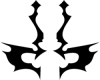
Posts: 3,997.2121 Threads: 112 Joined: 26th May 2009 Reputation: -5.01013 E-Pigs: 161.5986 
|
|
||
| 10/01/2010 07:50 PM |
|
|
xXShadowCobraXx Paradigmatic Apprentice Posts: 44.1529 Threads: 2 Joined: 13th Sep 2009 Reputation: 0 E-Pigs: 2.7515 
|
|
||
| 10/01/2010 08:19 PM |
|
|
defdock most hated user =( Posts: 226.6330 Threads: 29 Joined: 25th Nov 2009 Reputation: 0.25681 E-Pigs: 367.9517 
|
|
||
| 10/01/2010 08:27 PM |
|
|
Mr. Shizzy ɯɹ˙ sɥızzʎ Posts: 2,973.4020 Threads: 415 Joined: 21st Feb 2007 Reputation: -2.36574 E-Pigs: 160.1496 
|
|
||
| 10/01/2010 11:01 PM |
|
|
LookingForKids Able One 
Posts: 116.1610 Threads: 19 Joined: 4th Feb 2009 Reputation: -0.51458 E-Pigs: 8.7455 
|
|
||
| 11/01/2010 07:24 AM |
|
|
« Next Oldest | Next Newest »
|
User(s) browsing this thread: 1 Guest(s)

 Link 1
Link 1 Void
Void Downloads
Downloads Find teh crap
Find teh crap List of Pplz
List of Pplz Don't Click me
Don't Click me
![[Image: iwr812.png]](http://i49.tinypic.com/iwr812.png)

![[Image: 4kly6c1.gif]](http://i13.tinypic.com/4kly6c1.gif)


![[Image: SIGGY-1.gif]](http://i41.photobucket.com/albums/e299/defdock/SIGGY-1.gif)
