|
Multiseating Windows
|
| Author |
Message |
Ajdy
Neophitic Presence

Posts: 1.7680
Threads: 0
Joined: 30th Mar 2012
Reputation: 0
E-Pigs: 0.5800

|
|
| 30/03/2012 06:14 PM |
|
XboxRainbowMods
Neophitic Presence

Posts: 1.4092
Threads: 0
Joined: 16th Jan 2013
Reputation: 0
E-Pigs: 0.5480

|
RE: Multiseating Windows
I signed up on this forum just to post a question for Yairf maker of Miniframe Multiseat software.
My question is:
I want to use one computer, that same resources, and control each screen on my PC with a different input controllers such as different mouse, keyboard, etc.
For example, in Windows 7 x64 I want to be logged in as one user and run a game on one screen and run a different program on another screen which monitors the first screen.
So screen A:
Same windows user and resources.
1 window screen in focus with it's own pre-selected mouse and keyboard.
screen B:
Same windows user and resources.
1 window screen in focus with it's own pre-selected mouse and keyboard.
So in other words I need a tool which not only maps 2 sets of keyboard/mouse to different screens but also allows two windows to be in focus at the same time.
All on the same user so data in memory is easily accessed from either side.
I've been looking for a program which does this without the need to setup a virtual system.
There's no need to duplicate an entire OS installation and dependencies (which could be massive) just for an Virtualbox.
I just want to powerup, log in once, and GO crazy. ty if you have a solution.
note to admin:
I love MyBB too <3
![[Image: v2PDO.gif]](http://i.imgur.com/v2PDO.gif)
I mod DD, but I also do web design, logos, motion graphics, video editing.
I found selling mods is completely legal so I made a site 4 it.. ;D
|
|
| 16/01/2013 11:17 PM |
|
ZiNgA BuRgA
Smart Alternative

Posts: 17,022.2988
Threads: 1,174
Joined: 19th Jan 2007
Reputation: -1.71391
E-Pigs: 446.1334

|
RE: Multiseating Windows
Considering the time he last responded (and visited), I doubt he's coming back, so you're probably better off asking on their site.
But assigning input controls to specific windows is difficult if not impossible. I don't know what this "other program" is, but how are you certain that it must be running in the same user? For example, if the inter-process communication is done via sockets, this shouldn't be necessary.
|
|
| 17/01/2013 04:32 AM |
|
yairf_miniframe
Neophitic Presence

Posts: 5.3056
Threads: 0
Joined: 7th Mar 2012
Reputation: 0
E-Pigs: 0.7911

|
RE: Multiseating Windows
Hi @XboxRainbowMods
Yes - this is exactly what the program does.
There are many gamers who use it to play a game on one monitor, and watch the walkthrough on the other, at the same time.
Thanks, Yair
(16/01/2013 11:17 PM)XboxRainbowMods Wrote: I signed up on this forum just to post a question for Yairf maker of Miniframe Multiseat software.
My question is:
I want to use one computer, that same resources, and control each screen on my PC with a different input controllers such as different mouse, keyboard, etc.
For example, in Windows 7 x64 I want to be logged in as one user and run a game on one screen and run a different program on another screen which monitors the first screen.
So screen A:
Same windows user and resources.
1 window screen in focus with it's own pre-selected mouse and keyboard.
screen B:
Same windows user and resources.
1 window screen in focus with it's own pre-selected mouse and keyboard.
So in other words I need a tool which not only maps 2 sets of keyboard/mouse to different screens but also allows two windows to be in focus at the same time.
All on the same user so data in memory is easily accessed from either side.
I've been looking for a program which does this without the need to setup a virtual system.
There's no need to duplicate an entire OS installation and dependencies (which could be massive) just for an Virtualbox.
I just want to powerup, log in once, and GO crazy. ty if you have a solution.
note to admin:
I love MyBB too <3
![[Image: v2PDO.gif]](http://i.imgur.com/v2PDO.gif)
I mod DD, but I also do web design, logos, motion graphics, video editing.
I found selling mods is completely legal so I made a site 4 it.. ;D
|
|
| 17/01/2013 08:23 AM |
|

User(s) browsing this thread: 2 Guest(s)




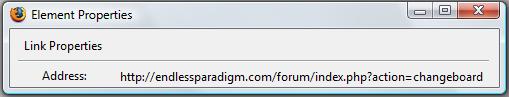
 Link 1
Link 1 Void
Void Downloads
Downloads Find teh crap
Find teh crap List of Pplz
List of Pplz Don't Click me
Don't Click me


![[Image: v2PDO.gif]](http://i.imgur.com/v2PDO.gif)
