|
Using the PSP as a remote control
|
|
| Author | Message |
|
PSPkiller *The Sweaty Indian/Welsh Guy* Posts: 2,393.2167 Threads: 251 Joined: 24th Jun 2007 Reputation: 0.56947 E-Pigs: 53.7911 
|
|
||
| 02/08/2010 06:49 AM |
|
|
Vegetano1 $urf Posts: 9,083.2507 Threads: 397 Joined: 2nd Mar 2007 Reputation: 6.06988 E-Pigs: 2756.6280 
|
|
||
| 02/08/2010 08:00 AM |
|
|
PSPkiller *The Sweaty Indian/Welsh Guy* Posts: 2,393.2167 Threads: 251 Joined: 24th Jun 2007 Reputation: 0.56947 E-Pigs: 53.7911 
|
|
||
| 02/08/2010 08:07 AM |
|
|
lembas yuri princess Posts: 4,365.2931 Threads: 184 Joined: 30th Apr 2008 Reputation: -2.56923 E-Pigs: 154.3525 
|
|
||
| 02/08/2010 08:12 AM |
|
|
Syfe Blackened Rose Hero. 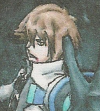
Posts: 3,612.4889 Threads: 77 Joined: 4th May 2007 Reputation: -5.01013 E-Pigs: 54.0003 
|
|
||
| 02/08/2010 11:52 AM |
|
|
Grey Ghost Still kicking! 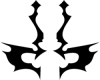
Posts: 3,997.2121 Threads: 112 Joined: 26th May 2009 Reputation: -5.01013 E-Pigs: 161.5986 
|
|
||
| 02/08/2010 01:15 PM |
|
|
S7* Sweet Dreams Posts: 16,689.4373 Threads: 1,056 Joined: 3rd Apr 2007 Reputation: 14.29926 E-Pigs: 383.2309 
|
|
||
| 02/08/2010 01:53 PM |
|
|
xero1 Love Mage/Red Mage LV: 99/75 Posts: 1,193.1964 Threads: 136 Joined: 14th Apr 2007 Reputation: -2.36942 E-Pigs: 51.3231 
|
|
||
| 02/08/2010 03:20 PM |
|
|
« Next Oldest | Next Newest »
|
User(s) browsing this thread: 1 Guest(s)

 Link 1
Link 1 Void
Void Downloads
Downloads Find teh crap
Find teh crap List of Pplz
List of Pplz Don't Click me
Don't Click me


![[Image: csbanner_anim_03.gif]](http://i1196.photobucket.com/albums/aa420/vegetano1/csbanner_anim_03.gif)

![[Image: 76561198003967361.png]](http://badges.steamprofile.com/profile/default/steam/76561198003967361.png)
![[Image: thelemmingbas.png]](http://card.psnprofiles.com/1/thelemmingbas.png)
![[Image: wQZsI.jpg]](http://i.imgur.com/wQZsI.jpg)

![[Image: sig.gif]](http://backloggery.com/syfeks/sig.gif)