Hellgiver
Team Ramrod

Posts: 1,875.3073
Threads: 230
Joined: 27th Sep 2007
Reputation: 2.15096
E-Pigs: 57.9774

|
How can I check if there's a GPU problem?
Recently, I've been having a lot of slowdowns. I am thinking about what could be possible reasons. At the moment, I'm seeing a lot of refresh lines in games, even on just High settings. Are these lines indicative of a problem with CPU, or the GPU? Both are top of the line, and I just reinstalled windows, so I wonder if there's a problem with the parts themselves?
![[Image: toocool.png]](http://i230.photobucket.com/albums/ee271/lurker87/toocool.png)
<3 Diego!
(This post was last modified: 28/04/2010 09:54 PM by Hellgiver.)
|
|
| 28/04/2010 09:20 PM |
|
ZiNgA BuRgA
Smart Alternative

Posts: 17,022.2988
Threads: 1,174
Joined: 19th Jan 2007
Reputation: -1.71391
E-Pigs: 446.1274

|
RE: How can I check if there's a GPU problem?
Check temperatures maybe, and ensure it's getting enough power. Otherwise, changed settings like vsync?
|
|
| 29/04/2010 05:56 AM |
|
Hellgiver
Team Ramrod

Posts: 1,875.3073
Threads: 230
Joined: 27th Sep 2007
Reputation: 2.15096
E-Pigs: 57.9774

|
RE: How can I check if there's a GPU problem?
Okay, I'll check out the temps and the GPU's power usage when I get home. Thanks!
![[Image: toocool.png]](http://i230.photobucket.com/albums/ee271/lurker87/toocool.png)
<3 Diego!
|
|
| 29/04/2010 10:51 AM |
|
Hellgiver
Team Ramrod

Posts: 1,875.3073
Threads: 230
Joined: 27th Sep 2007
Reputation: 2.15096
E-Pigs: 57.9774

|
RE: How can I check if there's a GPU problem?
Alright, well, I don't think it is the GPU.
Every time I start up my computer, it takes longer and longer to boot up. When I finally get to the desktop, it takes like 30 seconds or more to load all the icons (about 20), and probably a minute just to be able to open any programs.
I have a CPU/RAM monitor on the side, and it shows constant activity while it is loading all the icons and everything. It also is starting to get choppy results during videos. When I play a game like Crysis, Dragon Age, or Starcraft 2, occasionally, if the screen is changing a lot at once, I'm seeing a lot of lines on the screen that stand out quite a bit. The RAM monitor doesn't show it exceeding about 30% unless something huge like SC2 is being played, then it goes to about ~55%. I don't know what it could be.
I played SC2 earlier, on ultra settings, and ran FRAPS. Mid-battle, I got a minimum FPS of 52, and average of 70. So, I don't think it is the graphics card...
I find the computer occasionally even freezing when I do something as small as clicking on a bookmarked page. Other times, I'll be typing too fast for the computer to keep up with it.
I've also disabled a lot of unnecessary startup services. I've checked using AVG, Spybot, and Adaware, and everything is clean.
Does anyone have any ideas where to check for bottlenecks now? Thanks!
![[Image: toocool.png]](http://i230.photobucket.com/albums/ee271/lurker87/toocool.png)
<3 Diego!
|
|
| 02/05/2010 11:53 PM |
|
ZiNgA BuRgA
Smart Alternative

Posts: 17,022.2988
Threads: 1,174
Joined: 19th Jan 2007
Reputation: -1.71391
E-Pigs: 446.1274

|
RE: How can I check if there's a GPU problem?
When you said you just reinstalled Windows, how did you exactly do it? Did you do an in-place upgrade, reformat your Windows partition and reinstall, or install onto a new partition?
I'm just wondering if it's possible for some malware to still be present on the machine.
You can also try booting Windows in safe mode to see if you get some of the quirks (not everything will work in safe mode, but perhaps test stuff like whether you type too fast for the computer or not). To enter safe mode, just restart the PC, and after the BIOS does its thing, quickly keep hitting the F8 key and a menu should pop up.
|
|
| 03/05/2010 12:20 AM |
|
Hellgiver
Team Ramrod

Posts: 1,875.3073
Threads: 230
Joined: 27th Sep 2007
Reputation: 2.15096
E-Pigs: 57.9774

|
RE: How can I check if there's a GPU problem?
Installed into a new partition, If I recall correctly, but I am not 100% sure. I think I manually deleted old system files, and did a couple of registry checks. I didn't back up the last time I was at a stable condition, so I'd probably have to transfer the most important data onto another drive, and then do a complete reformat, and reinstall back onto either of the hard drives. I was just really hoping to avoid the hassle. Might have to though... :/
I think some of my problems point to a faulty hard drive (longer load times and such), but I was hoping maybe there was a bottleneck somewhere that was causing problems all around. I am not entirely sure, but I just bought a third hard drive on newegg. I'll attempt to RMA this current hard drive, and send it in once the new one comes in. God, I hope this makes things smoother.
![[Image: toocool.png]](http://i230.photobucket.com/albums/ee271/lurker87/toocool.png)
<3 Diego!
(This post was last modified: 03/05/2010 03:06 AM by Hellgiver.)
|
|
| 03/05/2010 12:56 AM |
|
ZiNgA BuRgA
Smart Alternative

Posts: 17,022.2988
Threads: 1,174
Joined: 19th Jan 2007
Reputation: -1.71391
E-Pigs: 446.1274

|
RE: How can I check if there's a GPU problem?
Try the safe mode thing. Also check how many running processes you have - try to keep the number below 30 if you can, closer to 20 is nicer.
(This post was last modified: 04/05/2010 02:26 AM by ZiNgA BuRgA.)
|
|
| 04/05/2010 02:26 AM |
|
Assassinator
...

Posts: 6,646.6190
Threads: 176
Joined: 24th Apr 2007
Reputation: 8.53695
E-Pigs: 140.8363

|
RE: How can I check if there's a GPU problem?
(04/05/2010 02:26 AM)ZiNgA BuRgA Wrote: Try the safe mode thing. Also check how many running processes you have - try to keep the number below 30 if you can, closer to 20 is nicer.
You mean below 45 closer to 35 if you can?
Unless you strip processes with v-lite or something (which is what you do), no way you're only going to have 20 processes.
|
|
| 04/05/2010 02:40 AM |
|
ZiNgA BuRgA
Smart Alternative

Posts: 17,022.2988
Threads: 1,174
Joined: 19th Jan 2007
Reputation: -1.71391
E-Pigs: 446.1274

|
RE: How can I check if there's a GPU problem?
(04/05/2010 02:40 AM)Assassinator Wrote: (04/05/2010 02:26 AM)ZiNgA BuRgA Wrote: Try the safe mode thing. Also check how many running processes you have - try to keep the number below 30 if you can, closer to 20 is nicer.
You mean below 45 closer to 35 if you can?
Unless you strip processes with v-lite or something (which is what you do), no way you're only going to have 20 processes.
I used to have ~12, just been lazy with disabling stuff nowadays, so generally keep 20-30. And you don't need to strip, cause you can disable services. If I don't need functionality, could go a little lower (eg disable audio services)
If you run lots of poo poo in the background, that's fine, but for testing purposes, you don't need most of it.
(This post was last modified: 04/05/2010 03:13 AM by ZiNgA BuRgA.)
|
|
| 04/05/2010 03:12 AM |
|
xero1
Love Mage/Red Mage LV: 99/75
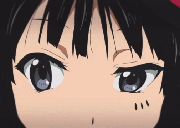
Posts: 1,193.1964
Threads: 136
Joined: 14th Apr 2007
Reputation: -2.36942
E-Pigs: 51.3231

|
RE: How can I check if there's a GPU problem?
If you think it's your HDD download this and do a speed test. See if it's within spec.
http://www.ultimatebootcd.com/
It has lots of other tools that you can test your system with. If everything tests fine with your HDD, I'd test your RAM. It's rare that RAM goes bad, but when it does all kinds of strange problems occur.
|
|
| 04/05/2010 03:17 AM |
|











 Link 1
Link 1 Void
Void Downloads
Downloads Find teh crap
Find teh crap List of Pplz
List of Pplz Don't Click me
Don't Click me
![[Image: toocool.png]](http://i230.photobucket.com/albums/ee271/lurker87/toocool.png)


