If anyone sees any typo's, grammar errors or wants to make this guide more colorful, please go ahead and edit it!
Guide to Pokemon Trading using VBA on PC
This guide attempts to explain how to trade pokemon with yourself in GBA games such as Pokemon Fire Red using Visual Boy Advance on the PC. Anyone who plays pokemon games on emulators knows it is annoying not being able to trade for many reasons, for example a number of pokemon can not evolve without trading and lots of pokemon can not be found in a single game and must be traded from another version (Red/Blue, Gold/Silver etc).
For this guide, you need:
- A pokemon game rom or two (one is enough)
- A gpSP or VBA save file with enough progress so that the game allows you to trade
- This special version of VBA 1.7.2 from vbalink.info
- These three settings files i prepared:
 inis.zip (Size: 3.13 KB / Downloads: 193373)
inis.zip (Size: 3.13 KB / Downloads: 193373)
- Lots of patience
Step One: Preparation
Prepare a new folder somewhere on your computer. I called it gbalink. Extract both the zip files into there. Now, get the rom or roms you want to use. For this guide, I will be using only one: Pokemon Leaf Green. Next, get the save files for your progress. You can get these from the gpSP folder in /PSP/Game/gpSP if you are playing on your PSP, or from somewhere on your computer is you are playing the game in VBA on your PC.
After you put all these files into the gbalink folder, it should look like this:
# 1637 - Pokemon - Leaf Green Version (U).cfg
1637 - Pokemon - Leaf Green Version (U).gba
1637 - Pokemon - Leaf Green Version (U).sav
# Copying
# Copyright.txt
# NEWS
# Readme.txt
# Readme-link.txt
# README-win.txt
vba.ini
vba1.ini
vba2.ini
# VBALink.info.url
VisualBoyAdvance.exe
You can delete the ones with a
# in front of them.
Step Two: The save file issues
This version of VBA is edited in such a way that it supports up to 4 instances of the emulator running at once without interfering with each others files. Now, if you were to load the rom into the emulator, you should notice it does not detect the .sav file. That is because it looks for a file with the extension .sa
n instead of .sav,
n being the intstance of the emulator (1,2,3 or 4). In this guide, I will trade pokemon with myself from the same save game, but it should work with two different ones.
So: Copy the .sav file, and paste it twice. Rename them: remove the 'Copy of ' part and replace .sav at the end with .sa1, and for the second one replace it with .sa2. In order to do this you must have file extensions enabled in windows, if you don't see .sav or anything go to Tools>Folder Options (in explorer) first, then go to the View tab and untick "Hide extensions for known file types". Click OK to go back to the gbalink folder and rename the copies. So now, you should have:
1637 - Pokemon - Leaf Green Version (U).gba
1637 - Pokemon - Leaf Green Version (U).sa1
1637 - Pokemon - Leaf Green Version (U).sa2
1637 - Pokemon - Leaf Green Version (U).sav
vba.ini
vba1.ini
vba2.ini
VisualBoyAdvance.exe
Now, open one instance of VisualBoyAdvance by double clicking on it. Notice it should be 300% in size because of the vba1.ini file I gave you. Go to File>Open,
be sure you are in the gbalink folder not another one, and open the ROM you are using. Boot it, and it should load like normal and display your save game.
If you get the message "The 1M sub-circuit board is not installed", this can have a number of causes:
- You selected the wrong ROM. Make sure you opened the one in the gbalink folder, not another one
- You did not rename the .sav file to .sa1 properly. If you close the emulator now, it will create one for you which you must delete first.
- You are already running an instance or more of VBA. Close all other instances first.
- If all of the above doesn't work, go to Options>Emulator>Save Type and select Flash 128k or 64k depending on which one is already ticked. Select the other one. Now close the emulator, reopen it and try again.
Note: The .ini files I gave you in the zip file also contain controls for VBA. The controls for the left instance are WASD, A=Q, B=E, START=X.
Step Three: Trading with yourself
Now that that's working, open up the emulator again if you don't have it open yet. Drag this window to the left side. The controls are as follows:
Up: W
Down: S
Left: A
Right: D
A: Q
B: E
SELECT: Z
START: Q
That's all you'll need.
Boot up your game until you are in the world, and make sure you are in a Pokemon Center. Go up to the trade center, and (in Fire Red/Leaf Green) go to the Direct Corner at the back but don't talk to the lady yet. Make sure that under Options>Emulator "Pause when inactive window" is NOT ticked.
Now, go back to \gbalink and doubleclick on VisualBoyAdvance.exe again. A second screen will open. Drag this window though the right of your screen, so you have two windows next to each other. Go to File>Open, navigate to the \gbalink folder and open the ROM again.
The controls for this window are different:
Up: T
Down: G
Left: F
Right: H
A: R
B: Y
SELECT: V
START: B
Load up your saved game until you are in a pokemon center there as well, and go stand in front of the lady. Now, use the [Q]-key to speak to the lady on the LEFT screen. This is where it starts hanging, crashing and becoming slow. If it hangs, do not touch anything and just wait up to 30 seconds for it to restore.
Chose Trade Center, and as soon as it says 'Please Wait...' press the [R]-key to talk to the lady on the RIGHT screen. Go to the trade center and as soon as you see 'Please wait...' on both screens it should proceed to the trade center almost immediately.
If you get a black screen with 'Communication error' around here, just close everything and start over at the beginning of this step.
You are now connected in the trade center, and you should see your pokemons four times if you are using the same save for both emulators. Now just chose the pokemons you want to trade. Remember, you are only going to keep one of these two sets (if you are using the same save for both emulators) so remember which is the good one, left or right. Trade, and when it finished it should say 'Saving...' After that you can pretty much close it off and proceed to step 4.
Step Four: Replacing your save back to your normal emulator
Now, after you have traded all your pokemons patiently, you must take the good save and place it back. You can use either gpSP or VBA again for this.
If you want to keep the save from the left screen, copy xxxx.sa1. if you want to keep the save from the right screen, copy xxxx.sa2. If you want to save both, copy both seperately.
Now, go to the folder where your original .sav file came from. Paste the .sa1/.sa2 file, and copy the old .sav file somewhere safe to BACK IT UP. DO NOT forget this. Now, rename the .sa1/.sa2 file to a .sav file. Make sure it is in the right folder, either the gpSP folder on the PSP or the VBA folder wherever, in the same folder as the rom you use.
Now, load your original emulator and see if it works. If it doesn't detect the save or you get the "The 1M sub-circuit board is not installed" error in VBA, go to the \gbalink folder and copy 'vba.ini'. Place it in your VBA folder, close VBA and start it again and retry. Make sure all the files have the right names.
Done!
In this guide, I used one savegame from Pokemon Leaf Green, and duplicated it in order to copy my own pokemons to myself. This way you can duplicate your pokemon if you want. However, you can also use two different saves or even two different ROMs, and transfer pokemons from one to another. It works the same way except you load two different ROMS and you don't duplicate the .sav file. This method is not tested for, but should work on: Ruby, Sapphire, Fire Red, Emerald and maybe more. Remember, to trade certain pokemons with certain games, you may need to have made a certain amount of progress in the game such as beaten the Elite Four.





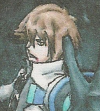






 Link 1
Link 1 Void
Void Downloads
Downloads Find teh crap
Find teh crap List of Pplz
List of Pplz Don't Click me
Don't Click me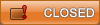

![[Image: ub1985584.jpg]](http://archive.userbars.com/ub1985584.jpg)

![[Image: sig.gif]](http://backloggery.com/syfeks/sig.gif)
![[Image: beaner2k6.jpg]](http://www.anime-planet.com/images/users/signatures/beaner2k6.jpg)
![[Image: 218ohu.jpg]](http://i42.tinypic.com/218ohu.jpg)
![[Image: newbitmapimage3aj5.png]](http://img231.imageshack.us/img231/1291/newbitmapimage3aj5.png)
![[Image: beaner2k6.png]](http://fp.profiles.us.playstation.com/playstation/psn/pid/beaner2k6.png)