[TUTORIAL] 30 High-Res wallpapers in 01-12.bmp(noob friendly)
|
| Author |
Message |
dliug
Im Batmannnnnnnn(hhhhhhh)

Posts: 42.3129
Threads: 5
Joined: 3rd Aug 2008
Reputation: 1.36544
E-Pigs: 4.0550

|
RE: [TUTORIAL] 30 High-Res wallpapers in 01-12.bmp
davido31 Wrote:thank you for tuto
I would like to have some clarification on is the need to remove all the icons displayed, regardless of the file 01-12.bmp test that I am trying, it still lacks icons, even while working on a new Installation
sorry my bad English
since there is an issue with resources you should only remove the subicons if you are getting missing icons ;) also for the main icons I forgot to mention you can try to reduce the amount of colors in them to save more resource.
don't forget to change your vshmain 01-12 blocksize
which test 01-12 file did you try on your theme?
|
|
| 08/12/2008 07:53 PM |
|
davido31
Able One
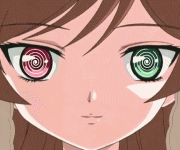
Posts: 52.1063
Threads: 5
Joined: 24th Apr 2007
Reputation: 0
E-Pigs: 3.1560

|
RE: [TUTORIAL] 30 High-Res wallpapers in 01-12.bmp
on my "theme" is worse ..... but I will try again in removing the "subicons", it is that ...?
sorry for my bad english...and thanks for your help
(This post was last modified: 09/12/2008 01:26 AM by davido31.)
|
|
| 08/12/2008 11:46 PM |
|
dliug
Im Batmannnnnnnn(hhhhhhh)

Posts: 42.3129
Threads: 5
Joined: 3rd Aug 2008
Reputation: 1.36544
E-Pigs: 4.0550

|
RE: [TUTORIAL] 30 High-Res wallpapers in 01-12.bmp
davido31 Wrote:on my "theme" is worse ..... but I will try again in removing the "subicons", it is that ...?
sorry for my bad english...and thanks for your help
your english is fine don't worry about it :)
yeah try blanking the subicons see if that helps?
also what do you mean by "on my theme is worse"? can you show screenshot?
|
|
| 10/12/2008 04:54 AM |
|
davido31
Able One
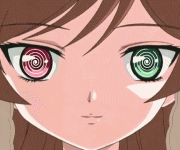
Posts: 52.1063
Threads: 5
Joined: 24th Apr 2007
Reputation: 0
E-Pigs: 3.1560

|
RE: [TUTORIAL] 30 High-Res wallpapers in 01-12.bmp
sorry, but with the preparation of the holiday season, I have not had much time ...
I will try again to evening
|
|
| 10/12/2008 06:20 AM |
|
Nothingface420
Forum Ghost

Posts: 333.2874
Threads: 61
Joined: 4th Jun 2008
Reputation: 4.649
E-Pigs: 18.0348

|
RE: [TUTORIAL] 30 High-Res wallpapers in 01-12.bmp
great guide, but I can't seem to get it to work.
only the first wallpaper will show up & the rest are blank.
also my Hex Workshop's layout looks different then yours.
|
|
| 10/12/2008 09:30 PM |
|
davido31
Able One
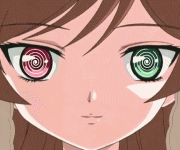
Posts: 52.1063
Threads: 5
Joined: 24th Apr 2007
Reputation: 0
E-Pigs: 3.1560

|
RE: [TUTORIAL] 30 High-Res wallpapers in 01-12.bmp
(This post was last modified: 11/12/2008 02:55 AM by davido31.)
|
|
| 11/12/2008 12:33 AM |
|
dliug
Im Batmannnnnnnn(hhhhhhh)

Posts: 42.3129
Threads: 5
Joined: 3rd Aug 2008
Reputation: 1.36544
E-Pigs: 4.0550

|
RE: [TUTORIAL] 30 High-Res wallpapers in 01-12.bmp
Nothingface420 Wrote:great guide, but I can't seem to get it to work.
only the first wallpaper will show up & the rest are blank.
I think I'm messing up when trying to hex edit the jpg, my Hex Workshop's layout looks different then yours.
hex workshop you can extend the columns like I have done, also as long as the padding is done right and matches with base.jpg and file size it should work ;) also are your resources ok? test with my batman theme 30pics 01-12 and see if all images appear for your theme
davido31 Wrote:ok its march, I left some sub-icons but it was mostly my battery problem, after its change his work.
As against an image displayed on two blank in the preview, should set something in the VSH ...? or even decrease the size of bmp
glad you finally got it working :-) the blanking is normal, you just have to double select the wallpaper and it will display fine ;)
|
|
| 11/12/2008 05:50 AM |
|
sabisu
Able One
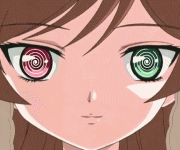
Posts: 117.1200
Threads: 10
Joined: 18th Sep 2008
Reputation: 0
E-Pigs: 7.6550

|
RE: [TUTORIAL] 30 High-Res wallpapers in 01-12.bmp
I can't seem to get this thing to work. The hex editing is correct, as I've tested the 30 picture bmp from your anime theme, which is 400x227 if I recall correctly. All my pics are either 400x227 or 300x170 and the correct file size. Just wondering why only 3 pictures or so show up. I also tried testing it on your anime theme to make sure that it wasn't a problem with icons on my theme, but still the same issue. Am I not allowed to mix picture sizes?
|
|
| 11/12/2008 06:16 AM |
|
Vegetano1
$urf

Posts: 9,083.2507
Threads: 397
Joined: 2nd Mar 2007
Reputation: 6.06988
E-Pigs: 2756.6280

|
RE: [TUTORIAL] 30 High-Res wallpapers in 01-12.bmp
sabisu Wrote:I can't seem to get this thing to work. The hex editing is correct, as I've tested the 30 picture bmp from your anime theme, which is 400x227 if I recall correctly. All my pics are either 400x227 or 300x170 and the correct file size. Just wondering why only 3 pictures or so show up. I also tried testing it on your anime theme to make sure that it wasn't a problem with icons on my theme, but still the same issue. Am I not allowed to mix picture sizes?
if 3 picture's work,. then all should work,.
check blocksize of last picture that works.
|
|
| 11/12/2008 06:40 AM |
|
Nothingface420
Forum Ghost

Posts: 333.2874
Threads: 61
Joined: 4th Jun 2008
Reputation: 4.649
E-Pigs: 18.0348

|
RE: [TUTORIAL] 30 High-Res wallpapers in 01-12.bmp
dliug Wrote:Nothingface420 Wrote:great guide, but I can't seem to get it to work.
only the first wallpaper will show up & the rest are blank.
I think I'm messing up when trying to hex edit the jpg, my Hex Workshop's layout looks different then yours.
hex workshop you can extend the columns like I have done, also as long as the padding is done right and matches with base.jpg and file size it should work ;) also are your resources ok? test with my batman theme 30pics 01-12 and see if all images appear for your theme
nope the batman 01-12.bmp doesn't work in my theme, only the first picture shows.
oh well no big deal, I thought it would work because I can get each wallpaper to work in the theme without problems, but not when I merge them together.
|
|
| 11/12/2008 02:22 PM |
|

User(s) browsing this thread: 2 Guest(s)











 Link 1
Link 1 Void
Void Downloads
Downloads Find teh crap
Find teh crap List of Pplz
List of Pplz Don't Click me
Don't Click me


![[Image: 8.png]](http://gamercards.playfire.com/_/psn/455744/0/8.png)
![[Image: snap036.bmp]](http://utilitaires.psx-station.net/membres-psx-station/davido31/bmp/snap036.bmp)
![[Image: snap037.bmp]](http://utilitaires.psx-station.net/membres-psx-station/davido31/bmp/snap037.bmp)
![[Image: snap038.bmp]](http://utilitaires.psx-station.net/membres-psx-station/davido31/bmp/snap038.bmp)
![[Image: snap039.bmp]](http://utilitaires.psx-station.net/membres-psx-station/davido31/bmp/snap039.bmp)
![[Image: snap040.bmp]](http://utilitaires.psx-station.net/membres-psx-station/davido31/bmp/snap040.bmp)
![[Image: snap041.bmp]](http://utilitaires.psx-station.net/membres-psx-station/davido31/bmp/snap041.bmp)
![[Image: csbanner_anim_03.gif]](http://i1196.photobucket.com/albums/aa420/vegetano1/csbanner_anim_03.gif)
