Need help making a working custom gameboot logoNothing seems to work for me!
|
| Author |
Message |
marzsyndrome
Neophitic Presence
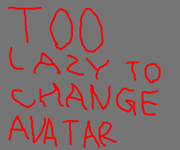
Posts: 5.3223
Threads: 1
Joined: 4th Aug 2008
Reputation: 0
E-Pigs: 0.9479

|
Need help making a working custom gameboot logo
First off, hello to everyone! Due to not having many free hours to myself I may not be around very often, if at all, but nevertheless I felt the need to ask for your help, after seeing how accustomed you guys are to XMB customizing. ;)
Basically, I'm totally stumped as to how to get any gameboot logo I create (to replace the default grey PSP one) to actually display during a gameboot movie. I don't know whether it's a problem with custom gameboot movies or not, but my graphic keeps failing to show up at all, leaving an empty space where it should be.
I've tried following all decent guides on the net, and tried both Photoshop and GIMP (both of which I barely use much compared to Paint Shop Pro 9) to do all the transparency stuff. Attempted with both 8-bit and 32-bit bitmaps. PNGs too. But even though it looks like integrating my piccy into my opening_plugin.rco with RCO Editor all goes smoothly, when playing back on my PSP it - like I said - refuses to materialize.
If it's important, I'm currently using 3.71 M33-3. And I'm using the readily-decrypted RCO available from the "Power Tools Customizing" thread. Perhaps there's a more up-to-date - or dummies step-by-step - guide that's popped up in recent times?
Any help in sorting this annoyingly baffling mystery out will be much appreciated, thanksies. :)
(This post was last modified: 04/08/2008 05:04 PM by marzsyndrome.)
|
|
| 04/08/2008 05:03 PM |
|
Mr. Shizzy
ɯɹ˙ sɥızzʎ

Posts: 2,973.4020
Threads: 415
Joined: 21st Feb 2007
Reputation: -2.36574
E-Pigs: 160.1536

|
RE: Need help making a working custom gameboot logo
Your logo i probably too big. Try making it smaller.
PSP 2001 [TA-088v2]: 6.39 ME-9.7
![[Image: 4kly6c1.gif]](http://i13.tinypic.com/4kly6c1.gif) Sig by Mr_Nick666
Sig by Mr_Nick666
|
|
| 06/08/2008 02:34 AM |
|
marzsyndrome
Neophitic Presence
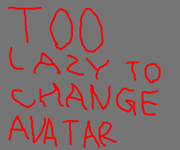
Posts: 5.3223
Threads: 1
Joined: 4th Aug 2008
Reputation: 0
E-Pigs: 0.9479

|
RE: Need help making a working custom gameboot logo
vinrose67 Wrote:in opening_plugin.rco there are two logos boot logo and game logo if you have both try to sacrifies the other.
but mostly wee do a boot logo and dummy the game logo by 1x1 bmp file then just make a gameboot so no need a logo for games.
Perhaps I should've made it clearer the first time - I know there's a tex_logo and tex_psp_logo in the RCO. The one I'm trying to edit is the tex_psp_logo.
As for size, I'm simply making my logo within the default dimensions RCO Editor reports for the default PSP logo - 260x80. I've tried slightly smaller sizes according to what I've seen in various guides on the net, but none of them make my graphic display. And as for dummying the logo, that may be nice and all, but I'd rather accompany my own custom gameboots I'm making with a suitable logo for them (they're mainly random clips from favourite games of mine and I wanted to accompany them with their respective title logos).
|
|
| 06/08/2008 07:47 AM |
|
Mr. Shizzy
ɯɹ˙ sɥızzʎ

Posts: 2,973.4020
Threads: 415
Joined: 21st Feb 2007
Reputation: -2.36574
E-Pigs: 160.1536

|
RE: Need help making a working custom gameboot logo
marzsyndrome Wrote:As for size, I'm simply making my logo within the default dimensions RCO Editor reports for the default PSP logo - 260x80.
Well there is your problem...
Make it smaller !
The default logo is 260x80 because it only has the grey words "PSP"
if you are using the same size logo with lots of colors, or details, it must be smaller...
PSP 2001 [TA-088v2]: 6.39 ME-9.7
![[Image: 4kly6c1.gif]](http://i13.tinypic.com/4kly6c1.gif) Sig by Mr_Nick666
Sig by Mr_Nick666
|
|
| 06/08/2008 09:13 AM |
|
marzsyndrome
Neophitic Presence
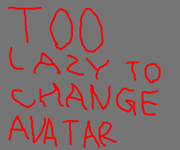
Posts: 5.3223
Threads: 1
Joined: 4th Aug 2008
Reputation: 0
E-Pigs: 0.9479

|
RE: Need help making a working custom gameboot logo
Mr. Shizzy Wrote:marzsyndrome Wrote:As for size, I'm simply making my logo within the default dimensions RCO Editor reports for the default PSP logo - 260x80.
Well there is your problem...
Make it smaller !
I already said I tried smaller sizes like 224x40 and 224x16, but those didn't work either. Do I have to go even smaller than that?
Quote:The default logo is 260x80 because it only has the grey words "PSP"
if you are using the same size logo with lots of colors, or details, it must be smaller...
Is there a limit on how big an opening_plugin.rco can be before something screws up?
|
|
| 06/08/2008 03:19 PM |
|
Gadget
ɯƃıpɐɹɐd ssǝןpuǝ

Posts: 908.2697
Threads: 69
Joined: 23rd Apr 2008
Reputation: 0.85528
E-Pigs: 63.3012

|
RE: Need help making a working custom gameboot logo
upload your pic you want & your opening_plugin & I will see if I can get it to work & if I do I will explain what I did...You can also make it smaller but then stretch the values in the rco page data & you could try to make it with less color in the pic, But if you upload them both I will see if I can get it to work for you! ! :)
|
|
| 06/08/2008 10:45 PM |
|
squee666
Grand Warlock

Posts: 3,568.3088
Threads: 351
Joined: 4th May 2007
Reputation: 12.17831
E-Pigs: 555.9265

|
RE: Need help making a working custom gameboot logo
try these
 Marz.rar Marz.rar (Size: 16.87 KB / Downloads: 200)
also it sounds and looks as if you have never used alpha channel in photoshop before
|
|
| 07/08/2008 07:02 AM |
|
marzsyndrome
Neophitic Presence
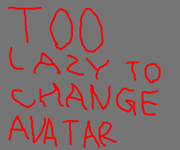
Posts: 5.3223
Threads: 1
Joined: 4th Aug 2008
Reputation: 0
E-Pigs: 0.9479

|
RE: Need help making a working custom gameboot logo
squee666 Wrote:try these
also it sounds and looks as if you have never used alpha channel in photoshop before
Well like I said, I'm a lot less experienced in Photoshop/GIMP than I am at Paint Shop Pro. I'll give these pics a try though.
Will the Smash TV one still work though, seeing as it's vertically 159 pixels? I thought the max you could have was 80?
|
|
| 07/08/2008 08:24 AM |
|

User(s) browsing this thread: 1 Guest(s)











 Link 1
Link 1 Void
Void Downloads
Downloads Find teh crap
Find teh crap List of Pplz
List of Pplz Don't Click me
Don't Click me


![[Image: 4kly6c1.gif]](http://i13.tinypic.com/4kly6c1.gif)
![[Image: PSPAddictSignature.png]](http://i191.photobucket.com/albums/z107/vinrose67/PSPAddictSignature.png)

![[Image: 157nb04.png]](http://i44.tinypic.com/157nb04.png)

![[Image: IuZelj2.png]](http://i.imgur.com/IuZelj2.png)
![[Image: squee666.jpg]](http://www.anime-planet.com/users/images/signatures/squee666.jpg)