|
[RELEASE] XMBeditor V.3 for 4.01 m33
|
| Author |
Message |
fl0w
Able One

Posts: 89.4891
Threads: 9
Joined: 9th Mar 2008
Reputation: 0.98386
E-Pigs: 3.7430

|
RE: [RELEASE] XMBeditor V.3 for 4.01 m33
Mr. Shizzy Wrote:If the test.file was in there, it works on all model PSP...
I forgot to put that in in this update, hence the problems.
I may make the next update for SLIM only, b/c I'm really getting tired of dealing with issues on the PHAT.
As far as your problem, just reinstall m33. Sorry for any confusion.
and I would have helped you the 1st time, had you not felt the need to be rude to me...
I'm going to do a fresh install of everything now (firmware/XMBeditor/plugins) and check if it works.
I can beta test it for you for the fat PSP if you want. For the next releases.
If you released a tested/working app I wouldn't be rude to you.
Update: A new 4.01M33-2 install, no plugins enabled and a new XMBeditor install (with the test.file) and after setting up the recovery it bricked the PSP.
I looked in the flash0 and there I found the skype_main_plugin.prx in my module folder!
Now I'm using you're recovery program via the recovery menu and it flash the skype_main_plugin.prx! So its still bricked even after using you're Recovery program and restoring the default XMB!
(This post was last modified: 13/07/2008 02:13 PM by fl0w.)
|
|
| 13/07/2008 12:30 PM |
|
pereeski
Omnipotent Presence

Posts: 354.3253
Threads: 33
Joined: 15th May 2007
Reputation: 1.36544
E-Pigs: 19.4134

|
RE: [RELEASE] XMBeditor V.3 for 4.01 m33
Mr. Shizzy, first and foremost, I thank you for updating your very handy application. I encounter some issues using this new update of yours. I copied the test.file from v2. I run the XMBEditor and copying of "default" files for recovery started and when it finished, the PSP didn't boot in successfully. So I boot it again to enter M33 Recovery and investigate the flash0 files vsh/module. Everything was okay, except for the paf.prx (orig paf.prx was changed with a paf.prx 15kb size). I also checked the vsh/resource folder and found that opening plugin.rco was changed too with some other rcos (which I can't recall which one). Anyway, I just restored my flash0 files manually by copying my backup. I also copied them into the XMBEditor Recovery folder. So far, now I'm using your handy tool for flashing files and recovery works. I may have encounter some issues at first, but still your work is very handy indeed. And I wrote this to help you work out the issues for fat users.
:madwin:Keep it up.
Edit: Tried to flash the included theme sidedock and I got "semi-bricked". I'm not sure what happened. But I didn't encounter it with the other themes that I tried flashing. hmmm... Had to manually restored my flash0 files. Everything is ok now. I deleted the included sidedock and didn't dare to try the circacor.
(This post was last modified: 14/07/2008 06:41 PM by pereeski.)
|
|
| 13/07/2008 06:41 PM |
|
dariuswindell
Neophitic Presence
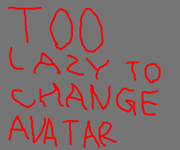
Posts: 8.2831
Threads: 2
Joined: 20th Sep 2007
Reputation: 0
E-Pigs: 0.9313

|
RE: [RELEASE] XMBeditor V.3 for 4.01 m33
sir the link is not working. Can you please upload it again. thanks gud day
|
|
| 14/07/2008 06:31 PM |
|
fl0w
Able One

Posts: 89.4891
Threads: 9
Joined: 9th Mar 2008
Reputation: 0.98386
E-Pigs: 3.7430

|
RE: [RELEASE] XMBeditor V.3 for 4.01 m33
To solve the bricking:
Don't make a test.file! Make a backup of you're module, resource and font folder and copy and paste everything what is in side that folders in to the recovery folder of XMBeditor. It has to be in this folder: PSP\GAME\XMBeditor\Applications\XMBeditor\data\recovery.
Now you can use XMBeditor without bricking!
@Mr.Shizzy. I also bricked my slim PSP with making the recovery files. It corrupts them. As example: the paf.prx is normaly around 700kb now it was 10kb.
You can download it here
(This post was last modified: 19/07/2008 02:05 AM by fl0w.)
|
|
| 19/07/2008 02:01 AM |
|

User(s) browsing this thread: 2 Guest(s)





 Link 1
Link 1 Void
Void Downloads
Downloads Find teh crap
Find teh crap List of Pplz
List of Pplz Don't Click me
Don't Click me



![[Image: snap019bi5.png]](http://img393.imageshack.us/img393/7347/snap019bi5.png)
