|
3.5X PRXs customization
|
| Author |
Message |
SHIFT-Key
Paradigmatic Apprentice

Posts: 43.1104
Threads: 4
Joined: 28th May 2007
Reputation: 0.51458
E-Pigs: 4.2471

|
RE: 3.5X PRXs customization
Doe's anyone know how to change the "vshmain.prx" (M33 3.52)
that HighRes-Backgrounds can be used ??
In the 3.40 vshmain.prx you have to change 0x20180224 and 0x20180224,
but in the 3.52 vshmain.prx these values don't exist ?!?
|
|
| 06/08/2007 07:26 AM |
|
Undertaxxx
Able One
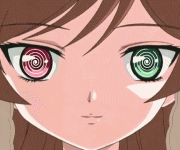
Posts: 114.4357
Threads: 9
Joined: 13th Apr 2007
Reputation: 2.42214
E-Pigs: 1.1597

|
RE: 3.5X PRXs customization
I can not decrypt the msvideo_main_plugin.prx with PRX DECRYPTER 1.14b. The prx from 3.40 works fine buth the 3.52 one give me a error. Anyone have a solution for this please ? Thanks in advance
|
|
| 06/08/2007 07:54 AM |
|
SHIFT-Key
Paradigmatic Apprentice

Posts: 43.1104
Threads: 4
Joined: 28th May 2007
Reputation: 0.51458
E-Pigs: 4.2471

|
RE: 3.5X PRXs customization
You have to extract the data manually (with an Hex-Editor)
Use this for mor information: recompress PRX's - Thread
1.) Open the file with your HexEditor
2.) Select only the data from (offset) 0x150 to the end of the file
3.) Save the selected data as "filename.gz"
4.) Open and extract the *.gz-archive with 7-Zip or WinRAR and rename it to "filename.prx"
-» now you have the decrypted *.prx
|
|
| 06/08/2007 08:12 AM |
|
Undertaxxx
Able One
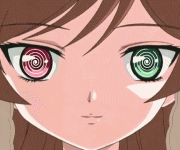
Posts: 114.4357
Threads: 9
Joined: 13th Apr 2007
Reputation: 2.42214
E-Pigs: 1.1597

|
RE: 3.5X PRXs customization
SHIFT-Key Wrote:You have to extract the data manually (with an Hex-Editor)
Use this for mor information: recompress PRX's - Thread
1.) Open the file with your HexEditor
2.) Select only the data from (offset)0x150 to the end of the file
3.) Save the selected data as "filename.gz"
4.) Open and extract the *.gz-archive with 7-Zip or WinRAR and rename it to "filename.prx"
-» now you have the decrypted *.prx
Nice one ! Thanks
(This post was last modified: 06/08/2007 08:32 AM by Undertaxxx.)
|
|
| 06/08/2007 08:14 AM |
|
SHIFT-Key
Paradigmatic Apprentice

Posts: 43.1104
Threads: 4
Joined: 28th May 2007
Reputation: 0.51458
E-Pigs: 4.2471

|
RE: 3.5X PRXs customization
Sure I can decrypt it for you, but you have to wait till I'm at home.
|
|
| 06/08/2007 08:34 AM |
|
Undertaxxx
Able One
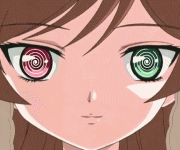
Posts: 114.4357
Threads: 9
Joined: 13th Apr 2007
Reputation: 2.42214
E-Pigs: 1.1597

|
RE: 3.5X PRXs customization
Already fixed myself, thanks anyway.
|
|
| 06/08/2007 08:46 AM |
|
ePirate
Paradigmatic Apprentice

Posts: 24.3959
Threads: 3
Joined: 16th Apr 2007
Reputation: 1.00938
E-Pigs: 0.7143

|
RE: 3.5X PRXs customization
Undertaxxx Wrote:I can not decrypt the msvideo_main_plugin.prx with PRX DECRYPTER 1.14b. The prx from 3.40 works fine buth the 3.52 one give me a error. Anyone have a solution for this please ? Thanks in advance
Undertaxxx Wrote:SHIFT-Key Wrote:You have to extract the data manually (with an Hex-Editor)
Use this for mor information: recompress PRX's - Thread
1.) Open the file with your HexEditor
2.) Select only the data from (offset)0x150 to the end of the file
3.) Save the selected data as "filename.gz"
4.) Open and extract the *.gz-archive with 7-Zip or WinRAR and rename it to "filename.prx"
-» now you have the decrypted *.prx
Nice one ! Thanks
Thanks soooooooooo much for that tip, it worked perfectly :)
|
|
| 12/08/2007 08:35 AM |
|
TMadd
Neophitic Presence
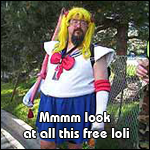
Posts: 4.2660
Threads: 0
Joined: 18th Aug 2007
Reputation: 0
E-Pigs: 0.5000

|
RE: 3.5X PRXs customization
how does the positioning system work with floats. for example the clock x position float for my vshmain.prx is -135 and i don't understand how it can be because the clock is on the left of the screen (it makes sense if right side = + and left = -) so i thought the middle is 0 but id think the float would have to be something like -235 because its right at the edge of the left side of the screen but i was wrong because i guess these values aren't in terms of pixels so im completely lost. could someone provide a map (or a grid or something) of the positioning?? id greatly appreciate it thanks
|
|
| 18/08/2007 06:20 PM |
|
serosis
Existential Entity

Posts: 10.3947
Threads: 1
Joined: 18th Feb 2007
Reputation: 0
E-Pigs: 0.8032

|
RE: 3.5X PRXs customization
ok, i may be a complete n00b at customization, but how would i get rid of the network icon and it's submenus completly?
i can get rid of all the submenus with VPE but (i might be blind) where is the option to off the main network icon?
|
|
| 18/09/2007 12:35 PM |
|
frlud
Neophitic Presence

Posts: 3.4300
Threads: 1
Joined: 13th Jul 2007
Reputation: 0
E-Pigs: 0.5329

|
RE: 3.5X PRXs customization
can someone tell me what's the approximate number to change the clock to the top middle of the screen and at the very top left corner of the xmb?! thanks a lot!!! im having trouble with the editors because they don't really work in terms of pixels....
|
|
| 25/09/2007 03:04 PM |
|

User(s) browsing this thread: 1 Guest(s)











 Link 1
Link 1 Void
Void Downloads
Downloads Find teh crap
Find teh crap List of Pplz
List of Pplz Don't Click me
Don't Click me


