|
Triple Booting Leopard, Ubuntu and XP on a Mac
|
| Author |
Message |
amzter
The bird stole my shoe.
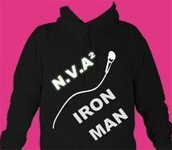
Posts: 1,830.3066
Threads: 342
Joined: 3rd May 2007
Reputation: -4.56241
E-Pigs: 54.7074

|
RE: Triple Booting Leopard, Ubuntu and XP on a Mac
it is possible because im trying to do it my self but becuase my hardirve is being gay and don't want partition i can't
|
|
| 01/11/2007 12:52 AM |
|
Ge64
Former Admin ;)

Posts: 3,163.4170
Threads: 295
Joined: 3rd Feb 2007
Reputation: 0.38918
E-Pigs: 108.4795

|
RE: Triple Booting Leopard, Ubuntu and XP on a Mac
Unfortunately its a whole different procedure on a pc because its hard to get leopard on it, whereas on a mac its hard to get ubuntu on it (if u also want xp)
|
|
| 01/11/2007 05:48 AM |
|
ephumuris
Able One

Posts: 123.1796
Threads: 8
Joined: 15th Apr 2007
Reputation: 2.04707
E-Pigs: 1.0565

|
RE: Triple Booting Leopard, Ubuntu and XP on a Mac
Not really Mac related but i finally got around to installing Ubuntu and i love it!
Dual booting Vista and Ubuntu 7.10 :)
|
|
| 01/11/2007 05:38 PM |
|
Necro-Bot
Non-existent

|
|
| 22/08/2009 11:20 AM |
|
Hardan
Neophitic Presence

Posts: 1.2741
Threads: 0
Joined: 22nd Aug 2009
Reputation: 0
E-Pigs: 0.5000

|
RE: Triple Booting Leopard, Ubuntu and XP on a Mac
ABOUT GRUB: I chose to intall grub in the same partition as Ubuntu. It is working like a charm so far.
Also, if anyone got problems like I did during this tutorial (I should not be the smartest apple in the basket, because even with this step by step tut I had to try for about 10h or so to config everything), there are a few sugestions I would like to give that helped me through some problems:
1) Use rEFIt's 'Start Partitioning Tool' after unpartitioning windows partition.
I tried a few too many times to install windows without doing this and it could never format the last partition
2) You may also use Ubuntu's Live CD to use GParted. In my macbook, I was unnable to load Knoppix due to some random problem, and found that Ubuntu's was quite easy to run and use
(just fn+alt+f2 » gnome terminal » enter » sudo gparted » enter). It will even spare you a CD!
Thanks to the author, By the way. Helped me A LOT!
|
|
| 22/08/2009 11:20 AM |
|

User(s) browsing this thread: 3 Guest(s)






 Link 1
Link 1 Void
Void Downloads
Downloads Find teh crap
Find teh crap List of Pplz
List of Pplz Don't Click me
Don't Click me
![[Image: 494851774.png]](http://www.speedtest.net/result/494851774.png)



![[Image: ub1985584.jpg]](http://archive.userbars.com/ub1985584.jpg)
![[Image: Necropost.jpg]](http://img.photobucket.com/albums/v253/Durandal49/Thinglys/New/FESS/Necropost.jpg)
![[Image: silvssig.png]](http://img42.imageshack.us/img42/339/silvssig.png)
![[Image: ChrisHighwind.png]](http://www.ps3trophies.com/card/4/ChrisHighwind.png)
![[Image: whatever.png]](http://walkthrough.starmen.net/mother3/image/enemies/whatever.png)